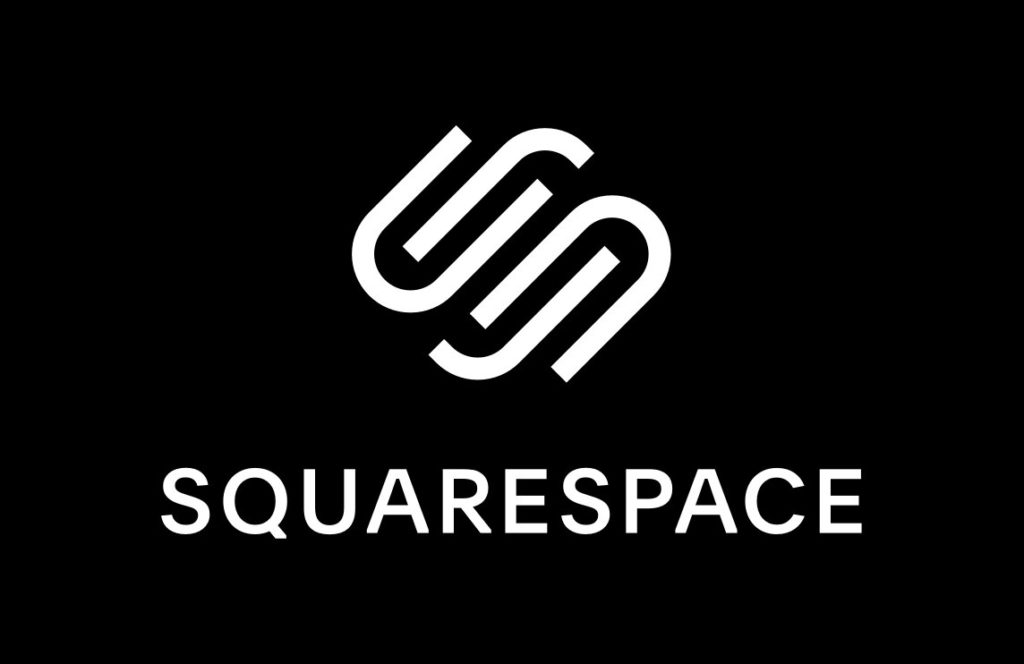
Squarespace Courses wants to help you share your expertise with the world, whether that’s chefs selling cooking lessons, wellness instructors teaching meditation videos, or photographers offering their photography 101 course. It’s designed to be a simple tool that allows you to create a unified course experience (and a unified customer experience, too).
The platform provides a single place for customers to buy all of your courses and other digital products, like downloadables and memberships. This helps keep your content all in one place for your customers and saves you from having to manage multiple platforms, which can be confusing for them. And if you want to offer your course in multiple formats, you can do that too, using Squarespace’s new Variants feature.
Another benefit of this new solution is that your course website will look exactly like your main website, which keeps things really on-brand and cohesive. It’s also easier to use than some other platforms, allowing you to add content with just blocks. And if you want to sell your course as part of a bundle, like an ebook and video together, it’s easy to do that with the all-new Digital Products add-on, which is available now on any plan.
But there are a few cons to be aware of as you consider Squarespace Courses as your new online learning platform: 1. No internal video hosting, so you’ll have to upload to Youtube or Vimeo first and then embed. 2. There’s no built-in affiliate system, so you’ll need to add that through a third-party tool.
3. You’re limited to 10 courses (and 10 other types of digital product), which is fewer than some other solutions. If you have more than ten courses, you’ll need to move to another platform.
4. It’s a little harder to do more advanced customizations on a Squarespace site than other platforms, because you have to go into the code. For example, you can’t do things like overlapping images over sections or changing the color of a section without digging into the code.
5. There’s no live chat or phone support, but Squarespace does have a helpful knowledgebase and an avid community forum. They also have a marketplace that connects you with independent experts to help you build and launch your website faster.
If you’re a designer or a web developer, knowing how to work with Squarespace can be a huge advantage in the field. It can give you the confidence to design websites that your clients will love and trust in your ability to handle complex layouts and functionality. Check out our list of seven exceptional Squarespace tutorials and courses to learn more. And be sure to sign up for the Squarespace blog for more pro tips and inspiration. And if you have any questions, Squarespace’s team of experts is ready to help. Just reach out to them via live chat, email, or Twitter.